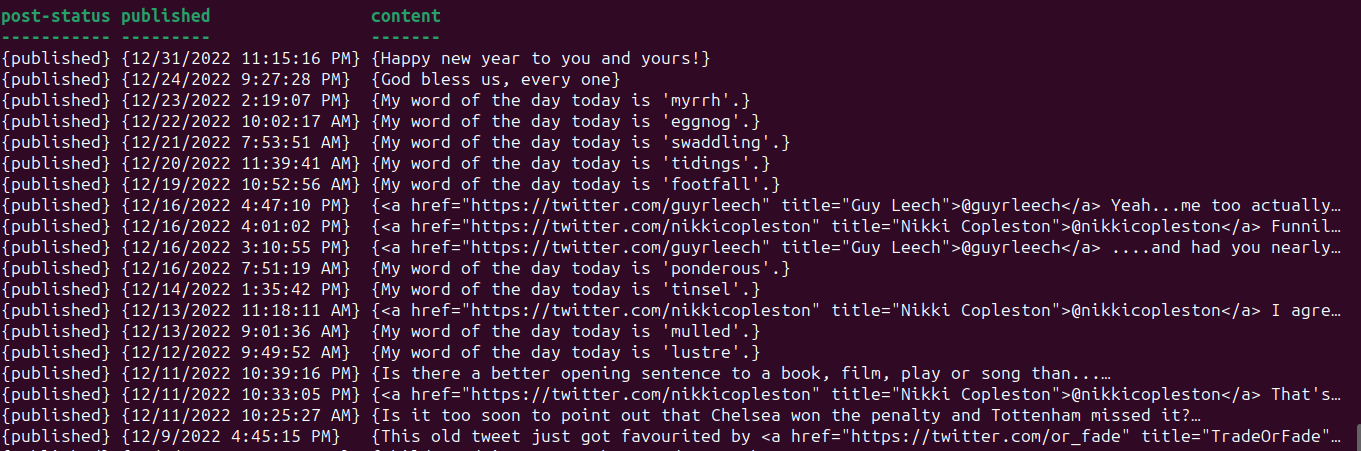Powershell to get a list of micro.blog posts
Set your headers:
$headers = @{
"Authorization" = "Bearer $Token"
"Content-Type" = "application/json"
}
…where $Token is retrieved from micro.blog
Then:
$Uri = https://micro.blog/micropub?q=source`&mp-destination=https%3a%2f%2fmattypenny-tweets.micro.blog%2f
$i = Invoke-RestMethod -Uri $Uri-Method Get -Headers $headers
….replacing mattypenny-tweets.micro.blog with the name of your blog
Then:
$i | select -expand items | select -expand properties | select post-status,published ,content
…which gives the below.
I think you can put start and end dates on the query….I’ll add that in later