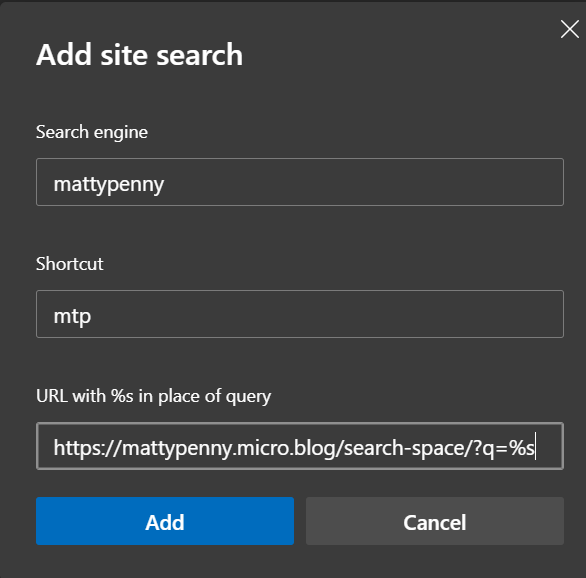Searching websites from the Edge address bar
I didn’t know you could set up site searches in Edge. I assume it’s the same in Chrome, Chromium etc.
You do it as follows.
-
go to Settings
-
in the search do ‘Manage Search Engines’
-
fill in the form as below
The easy way to get the URL is to go to the site you want to set up a search for and do a search. Copy the URL you end up on, and replace your search term with %s
I dunno if I’d use this for lots of websites…but it’s particularly handy for work-environment wiki and trouble-ticket systems